eSIM compatible smartphones are becoming more popular due to new tech convenience of an internal SIM card as opposed to a physical SIM card. Wing has a selection of eSIM-friendly smartphones that can be activated on the Wing network easily and seamlessly. Let’s explore what an eSIM is, what phones are eSIM compatible, what the difference between eSIM and Dual SIM is, and find out how to activate an eSIM device with Wing.
What is eSIM?
eSIM is an embedded and programmable SIM (Subscriber Identity Module) that’s featured inside the smartphone directly, replacing the well-known, removable plastic SIM card. There’s no physical swapping of SIM cards when there’s an eSIM present in the device. In other words, an eSIM is a small chip already existing inside a smartphone that can be easily activated onto a carrier network for use.
What phones have eSIM?
eSIM compatible phones include newer smartphone devices such as:
- iPhone 12, iPhone 12 Pro, iPhone 12 Pro Max, iPhone 12 mini
- iPhone 11, iPhone 11 Pro, iPhone 11 Pro Max
- iPhone XS and iPhone XS Max
- iPhone XR
- iPhone SE 2020
- Google Pixel 4 and Google Pixel 4XL
- Google Pixel 3 and Google Pixel 3XL
- Samsung Galaxy S20, Samsung Galaxy S20+, Samsung Galaxy S20 Ultra
- Samsung Galaxy Z Fold
- Samsung Galaxy Z Flip
- Huawei P40 and Huawei P40 Pro
- Motorola Razr 2019
Wing sells a lot of these eSIM compatible devices on their ‘Phones’ page.
What’s the difference between eSIM and Dual SIM?
The main difference is that eSIM is a digital, embedded SIM inside the device while Dual SIM is a phone that has two SIM card slots to insert plastic SIM cards. A device that has both Dual SIM and eSIM gives users the experience of having two phone numbers on a single smartphone.
How To Activate eSIM On Wing
Once you have joined Wing and want to activate your eSIM device, you can contact a Wing agent through live chat on our website or call (888) 800-9921 to get your Wing device setup immediately.
How To Activate eSIM On iPhones
There are a couple ways to activate eSIM for Apple iPhones. Here are two handy ways:
1. Scan QR code that Wing gave you
- Open Camera app and scan QR code
- When Cellular Plan Detected notification appears, tap it
- Tap Continue at bottom of screen
- Tap Add Cellular Plan
If asked to enter confirmation code to activate eSIM, use the number that Wing provided for your device.
2. Enter the info manually
- Go to Settings
- Tap either Cellular or Mobile Data
- Tap Add Cellular Plan
- Tap Enter Details Manually at bottom of screen, then enter the below address and codes provided by Wing
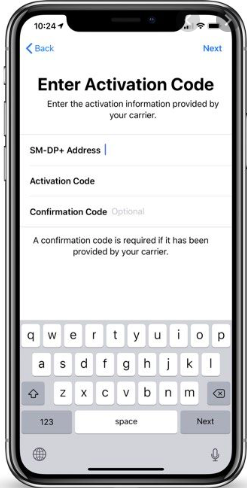
To switch between eSIMs on one iPhone, tap Settings, tap either Cellular or Mobile Data, tap the plan you want to use, then tap Turn On This Line.
How To Activate eSIM On Androids
The easiest way to activate eSIM for Android devices is as follows:
1. Scan QR code that Wing gave you
- Use QR code Reader app on Google Play
- Scan eSIM QR code
- Touch the Cell Plan Detected notification when it appears
- Touch Continue at bottom of screen
- Touch Add a cell plan
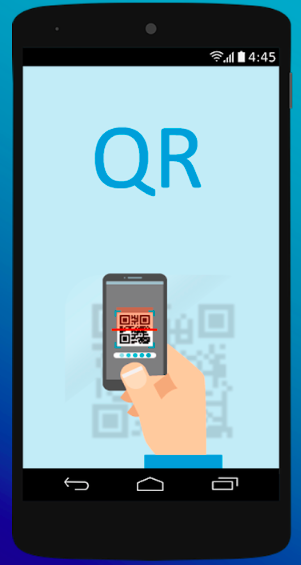
If prompted for a confirmation code to activate eSIM, enter the number provided by Wing.
That’s how you can activate your eSIM on the Wing network!
